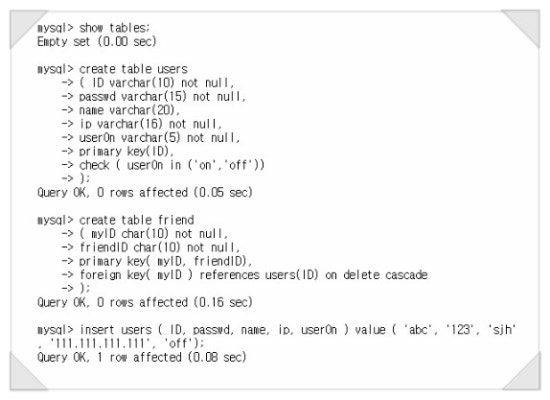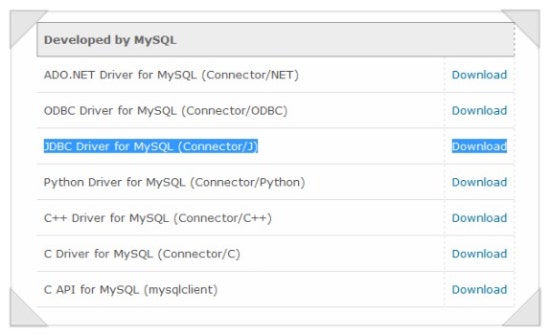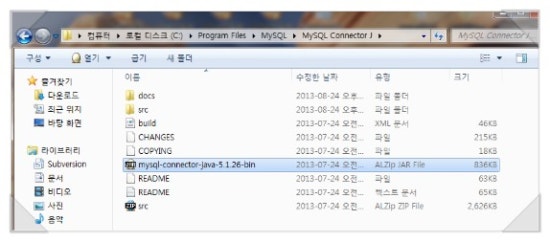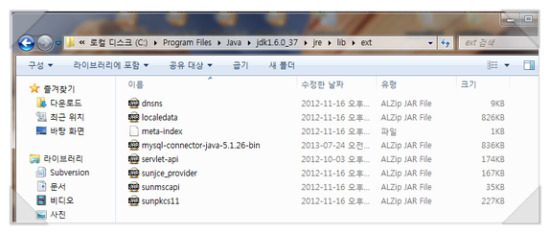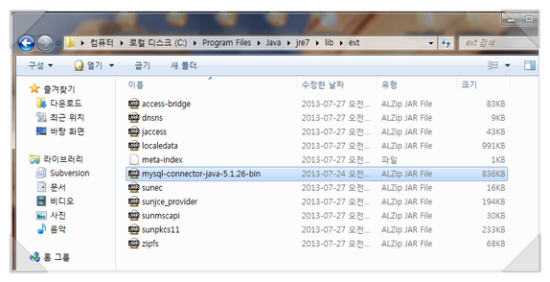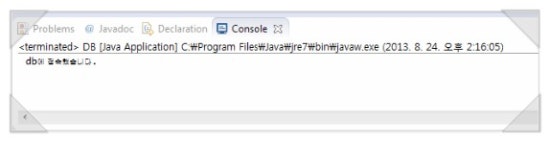| 1 2 3 4 5 6 7 8 9 10 11 12 13 14 15 16 17 18 19 20 21 22 23 24 25 26 27 28 29 30 31 32 33 34 35 36 37 38 39 40 41 42 43 44 45 46 47 48 49 50 51 52 53 54 55 56 57 58 59 60 61 62 63 64 65 66 67 68 69 70 | import java.io.*; public class ReadWriteTextFile { static public String getContents(File aFile) { //...checks on aFile are elided StringBuilder contents = new StringBuilder(); try { //use buffering, reading one line at a time //FileReader always assumes default encoding is OK! BufferedReader input = new BufferedReader(new FileReader(aFile)); try { String line = null; //not declared within while loop /* * readLine is a bit quirky : * it returns the content of a line MINUS the newline. * it returns null only for the END of the stream. * it returns an empty String if two newlines appear in a row. */ while (( line = input.readLine()) != null){ contents.append(line); contents.append(System.getProperty("line.separator")); } } finally { input.close(); } } catch (IOException ex){ ex.printStackTrace(); } return contents.toString(); } static public void setContents(File aFile, String aContents) throws FileNotFoundException, IOException { if (aFile == null) { throw new IllegalArgumentException("File should not be null."); } if (!aFile.exists()) { throw new FileNotFoundException ("File does not exist: " + aFile); } if (!aFile.isFile()) { throw new IllegalArgumentException("Should not be a directory: " + aFile); } if (!aFile.canWrite()) { throw new IllegalArgumentException("File cannot be written: " + aFile); } //use buffering Writer output = new BufferedWriter(new FileWriter(aFile)); try { //FileWriter always assumes default encoding is OK! output.write( aContents ); } finally { output.close(); } } public static void main (String... aArguments) throws IOException { File testFile = new File("C:\\PageCount.txt"); System.out.println("Original file contents: " + getContents(testFile)); setContents(testFile, "The content of this file has been overwritten..."); System.out.println("New file contents: " + getContents(testFile)); } } |
'언어(Language) > JAVA' 카테고리의 다른 글
| No enclosing instance of type 컴파일 오류 (0) | 2013.12.19 |
|---|---|
| Java 한글 <-> 유니코드 변환 (0) | 2013.12.19 |
| IS-A 관계와 HAS-A 관계 (0) | 2013.10.20 |
| 캡슐화 (0) | 2013.10.20 |
| 다형성 (0) | 2013.10.20 |